Authentication vs. Authorization: What's the Difference?
Psst: we are hiring remote frontend developers and backend developers.
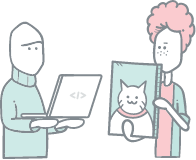
Welcome aboard, tech enthusiasts! In today’s digital world, there’s no such thing as being too secure. With data breaches making headlines, it’s high time we pull up our socks and look at security essentials.
So, what’s all the hullabaloo about authentication vs. authorization?
Well, let’s break it down.
These two A’s are like the Batman and Robin of security protocols. They work hand in glove to protect the Batcave (read: your data). Hang tight, as we’re about to get down and dirty with these two superheroes.
[h3]Authentication vs. Authorization: What's the Real Scoop?
What's in a name? In this case, quite a bit! We usually talk about three concepts:
- Identification: you claim to be someone.
- Authentication is all about verifying that identity. Are you who you say you are? It's like the bouncer checking your ID at the club.
- Authorization, the flip side, deals with permissions. Once you're in the club, what are you allowed to do? Dance on the tables or sip martinis at the bar? Let's get into the nitty-gritty.
What Is Authentication?
Authentication is not just a fancy word; it’s the gatekeeper. It’s the process of verifying the identity of a user, device, or system.
[h3]Three Types of Authentication
Something You Know. This could be your password, a personal identification number (PIN), or the answers to secret questions. Ideally, only you know these and can provide them to prove your identity.
Something You Have. This can be something physical or virtual that you possess, like a hardware token, a smart card, or a mobile device. It could also be a software token or a certificate that resides in your device.
Something You Are. Biometrics! These are a person's unique physical or behavioral characteristics, also known as biometrics. Examples include fingerprints, face recognition, voice recognition, and retina scans.
Someone Who Can Vouch for You. This form of authentication relies on someone else confirming your identity. For example, a trusted friend or family member might be contacted to verify you in a two-step verification process.
It's crucial to note that authentication between systems adheres to the same principles. Therefore, the same concepts we've discussed apply equally to API authentication!
[h3]Why Is Authentication a Big Deal?
Data breaches are a dime a dozen. A robust authentication system is like a moat around your castle. But remember, all that glitter is not gold. You need to choose the right type of authentication for your system.
[h3]Identification vs. Authentication
In web development, identification is the initial step where a user declares their identity, typically through a unique identifier like a username or email address, which acts as a claim of identity within the application. Authentication follows, verifying this claim by requiring credentials (e.g., password, OTP, or biometric data) to confirm the user’s identity securely.
While identification merely states who you are, authentication asks Can you prove it? Together, they form the foundation of secure access control, where identification labels the user, and authentication validates their right to access.
What Is Authorization?
Once past the gates, what can you access? That's where authorization comes in. Authorization is the process of determining what permissions (or rights) or resources an authenticated user is permitted to access within an application. It's the butler inside the mansion who guides you around.
There are several layers to consider when we talk about authorization.
User-level Authorization. This is the basic layer. Once a user is authenticated, user-level authorization decides what resources a user has access to. This could be based on the user's role, group membership, or individual user permissions.
Role-based Authorization (RBAC). Permissions are not given directly to individual users. Instead, they're given roles (like admin, user, manager, avengers, etc.), and users are assigned to these roles. This is a widespread way to handle authorization in large systems (and ) as it streamlines management.
Attribute-based Access Control (ABAC). This goes a step further than RBAC. In addition to roles, access is also controlled based on other attributes, such as the time of day, the user's location, the type of device being used, and more.
Policy-based Authorization. The decision to grant or deny access is made by analyzing a collection of rules or guidelines known as policies. These policies can be altered and updated on the fly, giving the system the flexibility to adapt to changing circumstances. This approach is typically favored in intricate systems where the requirements for access control can fluctuate quickly or require fine-tuning.
Contextual Authorization. Based on context, the same user might have different permissions based on factors like location, time of day, or the device being used.
Claims-based Authorization can be thought of as properties of an entity. A claim could be a user's age, and the system could use this claim to decide whether the user can access age-restricted content.
Permissions-based Authorization. This takes user-level authorization a step further. Rather than assigning permissions to individual users, permissions are defined for particular actions or resources within the system. Users are then granted these permissions either directly or through their roles. For example, read permission might be defined for specific content, which can be granted to any user or role that needs to be able to read that content.
Often, several layers will be combined in a single system to provide the necessary level of control and flexibility. It's also important to note that these layers are not strict or exclusive categories, and many systems use concepts from several layers to achieve their authorization needs.
[note]🔐Roles and Permissions at Crystallize.
We are proud of our Roles and Permissions systems within Crystallize. If you got it right, we are using (among others) Role-based Authorization.
[h3]Dancing with Tokens
Here's the kicker! Tokens (of many sorts) are often used in authorization. Tokens are the real McCoy in API security. They are like digital passports for data. Tokens are digital credentials that confirm a user's identity and permissions, much like a VIP pass, which confirms your identity and grants you special access to the swankiest areas of the club.
When a user is authenticated, they are often given a token, which they can use to access resources without needing to re-authenticate each time.
However, just as the club bouncer checks that your VIP pass is valid and issued by a trustworthy source before allowing access to exclusive areas, systems also need to verify the token. This typically involves checking that the token hasn't expired and that a trusted authority issued it. If the token isn't valid, access is denied.
Additionally, tokens can be revoked and must be able to be revoked for your system's sake, much like how a VIP pass can be taken away. This is an essential aspect of maintaining security in a system. If a token (or VIP pass) falls into the wrong hands, it could be used to gain unauthorized access, so being able to revoke tokens is critical.
[h3]Common Tokens
In the simplest terms, a token is often just a string of characters, much like the old-school on a web server. The server issues this Session ID to your browser (usually via a cookie). Both your browser and the server maintain knowledge of this token, enabling the server to recognize and authorize your browser throughout the session's lifetime.
However, with the rise of , token technology has become more sophisticated. In these complex environments, which feature many different servers, tokens are designed to be utilized and interpreted across multiple systems. And they represent a user's session and carry additional data, known as claims.
This is the fundamental principle behind JWT (JSON Web Tokens). JWTs are essentially JSON strings that are digitally signed for security. They contain information like the user's identity, the token issuer, and the token's expiration time and may have claims. Because of their ability to hold these claims, JWTs are versatile in managing user sessions and permissions across various services in a microservice architecture.
With great power comes great responsibility. Unlike Batman, you are privy to the sage advice of Peter Parker's Uncle Ben, and it's essential to apply it here.
Exercise caution with the power entrusted to you in your JWT claims. Should these claims become your system's sole authorization source, revoking access could pose a severe challenge. Once issued, a JWT maintains its privileges until it reaches its expiration date. So remember, with great power comes great responsibility - ensuring your system's security is no exception.
Digital Signature and Authority
A token can be signed; what does that mean? It means that another system vouches for it (or provides it), so you can trust it without asking that system.
A Digital Signature is a cryptographic technique used to validate the authenticity and integrity of a message, software, or digital document. It's the digital equivalent of a handwritten signature or stamped seal, offering far more inherent security. Digital signatures are based on public key cryptography, also known as asymmetric cryptography.
When a digital signature is created, a mathematical algorithm generates a pair of keys (private and public). The private key is kept secret by the owner and used to sign the digital document. The public key, available to everyone, is used to verify the signature. Digital signatures detect unauthorized modifications to data and authenticate the signatory's identity. They provide proof of originality and integrity, meaning the data has not been tampered with since it was signed.
Was it unclear? Remember: with signature: the data has not been tampered with since it was signed.
This brings us back to the elegance of JWT Tokens. Interestingly, a JWT Token isn't encrypted. The server signs it. The server utilizes its private key to sign the token, and its public key can then be used to verify the token's validity. If the token's signature is verified with the public key, you can trust it.
Note: This process can also be executed using symmetric keys, but asymmetric key cryptography provides higher security in most contexts.
[note]🔐JWT Tokens and Crystallize.
In the context of Crystallize, all incoming webhook payloads you receive are signed with a JWT token signature. This allows you to confirm that the incoming data is indeed sent from Crystallize, ensuring that your system interacts with authentic and reliable data exclusively from Crystallize.
One thing to remember here is that if your private or symmetric key is breached, anyone can generate Tokens. To avoid man-in-the-middle attacks, mechanisms called involve a third-party system. If you want to know more about Signature and the relationship between Certificate Authority (CA), check how HTTPS works!

The Symbiosis Between Authentication and Authorization
Authentication and authorization might seem like two peas in a pod, but they're more like yin and yang. They complement each other; authentication is the first hurdle, and authorization is the second. Authentication validates identities, and authorization defines privileges. They're like bread and butter – good on their own but even better together.
Their symbiosis ensures that users only access the resources they're allowed to, thus preserving the system's integrity and security.
The Flip Side: Security Risks
No rose without a thorn! Let's talk about the risks involved with authentication and authorization.
The risks are not the same based on your choice and the authentication system you are using. If you are using Login and Password, you expose yourself to brute force attacks. Using JWT tokens, you need to ensure the secrecy of the keys you're using and, if possible, use a Certificate Authority-like mechanism (to avoid man in the middle attack).
In general, you will also be exposed to Phishing Attacks, Credentials Stuffing, Social Engineering, etc., which is probably why more and more systems are using Multi-Factor Authentication (MFA).
The concept is simple: You keep your authentication mechanism as secure as possible but add layers on top of it. The aim is to create a layered defense so that if one factor is compromised, an attacker still has at least one more barrier to breach before successfully breaking into the target.
The Frameworks: The Marriage of Authentication and Authorization
[h3]OAuth 2.0
First, don't be confused; it's not an Authentication framework! For authentication, the OAuth 2.0 protocol combines OAuth with another protocol, OpenID Connect (OIDC). OAuth 2.0 (authorization) allows a user to grant limited access to their resources on one site (which acts as the resource server) to another site (client) without having to expose their credentials. So, it's about granting access (authorization), not confirming identity (authentication).
I am sure you have experienced this when you have a pop-up with Something Connect, where you are asked to give away your email address or other sensitive information. The protocol manages this in a standard way (over HTTP) to allow you to reduce the scope of access an application can reach on your behalf.
Something Connect allows an application to access a user's Something information. When you log in to an application, you're using OAuth for the application to access your Something data. However, confirming your identity and authenticating you is done on the Something application (which ultimately knows you).
It's crucial to mention that it's almost a Passwordless Authentication situation here, not because of OAuth 2.0 itself but because you authenticate on the Identity provider. If you are already authenticated there, that step will be bypassed. And if you have already gone through the OAuth protocol, nothing will be asked, either. It's almost like a Single Sign On (SSO).
SSO is an authentication concept that allows a user to authenticate once and be authenticated across several related yet independent software systems. The fundamental principle behind SSO is a centralized authentication system through which a single login is shared across multiple applications.
[h3]Security Assertion Markup Language (SAML)
SAML protocol is especially suited for the SSO mentioned above. It's a set of standards designed to exchange authentication and authorization decisions across different domains, often used in enterprise contexts. While a bit old school (XML-based), it eliminates passwords and instead uses cryptography and digital signatures to pass secure tokens from an identity provider to other applications.
Imagine you're traveling to a new city, and you want to visit a very exclusive Club. You don't know anyone in the town, and certainly not the bouncers at the club. Trying to get in on your own would be difficult since the club only allows entry to members and their guests. However, you have a friend who is a famous DJ, and he's performing at the club that night. He sends you a VIP pass with his signature on it, which he assures the club bouncers will recognize you.
When you reach the club, you show the bouncer your VIP pass with the DJ's signature. The bouncer recognizes the DJ's signature, verifies that the pass is valid, and lets you in. You didn't have to negotiate with the bouncer, and the bouncer didn't have to make a judgment call about you - the DJ's signed VIP pass did all the work.
In the above scenario, you are the user; the club is the service you're trying to access, the DJ is the Identity Provider (IdP), and the bouncer is the Service Provider (SP). The VIP pass represents the SAML assertion - a digital proof of your identity. The DJ vouches for you by signing the pass, and because the bouncer trusts the DJ, you're allowed into the club. That's the essence of how SAML works!
Wait! How about a simplistic one?
A straightforward and increasingly popular concept in the passwordless realm is . This involves sending a unique URL containing an embedded token to the user via a channel such as email. When users click this link, they are instantly authenticated into the system, leveraging the token to validate their session.
[note]🔐MagicLink and Crystallize.
Due to its simplicity, MagicLink is also the method of choice in Crystallize boilerplates. However, despite its simplicity, we must ensure it's executed properly. It's akin to having a plaintext password in an email - a scenario Batman would disapprove of. Therefore, the email token is designed to expire rapidly in our Boilerplate.
The validating code subsequently generates a fresh token, which can be used for authentication. This adds an extra layer of security while maintaining the simplicity and convenience of the MagicLink approach.
[h3]User Provisioning and Deprovisioning
Authentication and authorization are great, but most of the time, the different systems must know more about their users; therefore, they must exchange identity information. This is particularly common with SAML in an enterprise setup; you want to provide your users with Slack, for instance.
Provisioning refers to the creation and management of user identities. When a new employee joins, their information must be added to various systems, such as email, payroll, and project management tools.
Deprovisioning, on the flip side, when an employee leaves a company, their access to all systems needs to be revoked to maintain security.
It would be nice if we had a protocol to manage identity across different systems! And that’s : System for Cross-domain Identity Management. It’s a protocol that simplifies user provisioning and de-provisioning in cloud-based applications and services. It provides a standard for automating the exchange of user identity information regardless of how that information is stored.
Choosing the Right Tools for the Job
There's no one-size-fits-all solution. Depending on the use case, you have to pick the right tools for your needs. Of course, we can't list them all here, so let's use Crystallize as an example.
We call the App: () to authenticate in our system. You can use:
- Magick Link
- Facebook Connect
- Google Connect
- GitHub Connect
Your browser is furnished with a session that provides seamless access to the from the user interface.
To retrieve data from the (or other APIs), tokens can be generated. These tokens serve as keys to unlock user access, following the . Currently, tokens are assigned to specific users, but we're expanding to offer tokens based on roles soon.
While we're well-equipped to handle many use cases with the current setup, we continually aim for improvement. We're anticipating the implementation of OAuth 2.0 soon, which will allow other applications to access data on behalf of users. Though possible today, adhering to a standard protocol like OAuth 2.0 will enhance this feature.
And to achieve even greater compatibility with enterprise requirements, we plan to integrate SAML and SCIM. With the imminent release of the Role & Permissions feature, our customers will be one step closer to synchronizing their users and groups with our users and roles.
We've opted for a JWT token for the Webhooks, Crystallize Apps (injectable iframes), and Frontend previews. This token is included with the payloads and URLs and signed using a key specific to your tenant. You can regenerate this key if needed, such as in cases where the key might have been compromised.
Common Pitfalls and How to Avoid Them
Don’t let your guard down! Here are common pitfalls and how to dodge them.
- Password policies: Loose lips sink ships, and weak passwords breach data. Keep them complex and surely not in plain text!
- Salt: use a salt per user and, if possible, in another storage.
- Monitor: Audit traces are a common security standard that is easy to implement.
- Key rotation: if possible, rotate your keys
- Tokens (or Session IDs): keep them secret at all costs
- JWT Token: don’t put sensitive information there; it’s not encrypted. Don’t solely rely on the content of the claims to authorize. Make it possible to revoke the claims.
- Multi-tenancy key: provide a key for your tenant, and don’t keep a global key for all of them.
- HTTPS: in 2023, it’s a requirement and will improve SEO too!
[note]❓Frequently Asked Questions (FAQs)
Q: What's the difference between Authentication and Authorization?
A: Authentication verifies identity, while authorization deals with permissions. They're like a dynamic duo in the world of security.
Q: Are Authentication and Authorization interdependent?
A: Yes, they're like two sides of the same coin. You can't have authorization without authentication.
Q: Why should I care about Authentication vs. Authorization?
A: Well, unless you want hackers doing a jig in your databases, it's essential to safeguard your information.
Q: What is Multi-Factor Authentication (MFA)?
A: It's an authentication method using two or more verification processes. It's like a double or triple-check.
Q: Can I use access tokens for Authorization?
A: Absolutely! Tokens are like golden tickets granting access to various services and information.
Q: Is OAuth related to Authentication and Authorization?
A: Yes! OAuth is like a bridge that connects Authentication and Authorization, especially in API security.
Conclusion
There you have it, folks, a deep dive into authentication vs. authorization. It’s clear as day that these two are the pillars of security in the digital realm. Just like you wouldn’t open your front door, don’t leave your data unprotected.
So, whether you’re a business owner, a developer, or just someone who doesn’t want their data floating around like confetti, make sure you put these superheroes to work.
Remember, with significant data comes great responsibility. Authentication vs. Authorization are not just buzzwords; they're your knights in shining armor in this wild west of the internet. Stay vigilant and choose your tools wisely.
And hey, don’t forget to keep an eye on the horizon because the future of authentication and authorization is as exciting as it gets. Until next time, stay safe out there!