Google Analytics Alternatives
Psst: we are hiring remote frontend developers and backend developers.
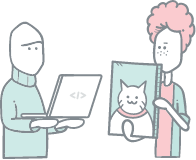
Ever since Google announced that the time to move from Universal Analytics (UA) to Google Analytics 4 (GA4) is pretty much now (July 1, 2023), businesses have started re-evaluating their approach to data-gathering practice.
There is no doubt that Google Analytics (GA) is a powerhouse tool, especially with the ease of connection and the use of the data it gathers with and from other tools in the big G Suit (like Google Ads or Search Console). That and a strong brand name skyrocketed the use and popularity of GA. And by the looks of it, Google Analytics 4 might become as popular.
Still, what if you are tired of the big G’s worldwide dominance, have data privacy concerns, or need something more out of analytics? What then? Who do you turn to, and will it hurt your business?
Of course, there are pros and cons on both sides, i.e., GA and alternatives, so let's dig a bit deeper.
What Happened to Server-side Analytics?
In the mythical days of the old web, server-side analytics were all and all. You probably remember AWStats, Nagios, Cacti, or even MRTG! The problem was (and still is, especially today) the number of requests from crawlers/bots/etc. outnumbers the number of requests from real visitors. On top of poor UX for those reading the server logs.
These problems led to the appearance of client-side analytic solutions. They are easy to set up. Usually, a simple JS code snippet you need to add to the pages, and you are good to go. The fact they are JS code means it will not be read by most bots and crawlers. And gathered data is presented on (more or less) intuitive dashboards.
Although rarely used, server-side analytics is still an option on modern hosting platforms such as AWS, Netlify, and Cloudflare for example. OK, but are they any good?
It depends on who you ask.
Running server-side analytics means no impact on your website performance, no ad blocking, and JS disabling screwing your data and raw server log files. But it also means raw server log files, basic analytics data (no events tracking, no visitors flow, less browser information, etc.), and some even sample data (do not display the right numbers but assumptions based on % of data). Most of them were based on the infamous: AccessLogs.
Nowadays, server-side analytics are still a thing, but they have another purpose. It’s more about observability. We can even say that today server-side analytics are Application Performance Monitoring (APM) solutions since they go beyond simple analytics data, i.e., monitor and profile your application performance and give you server-side metrics. New Relic or App Dynamic by Cisco are probably the most famous ones. If you just want to read the AccessLog, have a look at this gem called GoAccess.
The Good and the Bad of Google Analytics
GA arose as the top of client-side solutions. The most significant advantage of using GA (besides being free) is the ability to play well with other products from the Google family. For example, you can have data from both Search Console and Google Ads on your GA dashboard, and by setting up events and goals, you can also track and measure the success of your content and SEO efforts or ads.
As for the bad of GA, a couple of things always come up:
- GA was not built with privacy in mind. It collects way too much data and uses it to personalize its ad serving.
- By default, UA is not GDPR compliant. As for GA4, despite some changes in privacy settings, GA4 still collects personal data (unique user identifiers) and processes it outside the EU.
- GA samples data to reduce the processing needed to handle all free accounts.
- GA has a steep learning curve. Not really a con per se, but it is challenging to use UA/GA4 to their fullest potential.
- GA has no real customer support.
- Importing data from UA to GA4 is rather challenging.
AdBlockers are known to reduce GA data accuracy. One research showed that UA is underreporting the number of visitors by 20% on average compared to an analytics service that isn't blocked.
[note]🌎 🌍 🌏Is Google Analytics illegal in your country?
If your country is bound by the GDPR, continuing to use Google Analytics may now be illegal. You may check out this website and also learn what you can do about it.
As you can see, it all boils down to how GA collects data and what it does with it. More and more businesses are raising their concerns about it, making privacy a top reason for seeking GA alternatives. But things might change for GA.
As already mentioned, Google Analytics 4 is just around the corner, and I personally expect a lot from it. I hope that just as we have a chance to re-think our approach to measuring stuff for our business, Google has an opportunity to re-think its approach to data collection.
Seeing the world through pink glasses? Yeah, well, I am an optimist at heart.
[newsletter]Sign up for Crystallize newsletter!
Join 4500+ ecommerce businesses that are already growing their business with our newsletter.
11 Best Google Analytics Alternatives
There are a whole bunch of available alternatives today, and covering and explaining all is out of the scope of this post. Here we’ll look at eleven we've been playing with (in one way or another) and/or are considering using for our website (and side hustles). What are the top GA alternatives? Well…
- Plausible
- Statsy
- Splitbee
- Matomo
- Fathom
- Simple Analytics
- Clicky
- Prisch
- Usermaven
- Hotjar
- Mouseflow
[h3]Plausible
I’ve used Plausible a couple of times (and we use it on our React Norway conference website), and there is a lot to like when it comes to Plausible. As a marketer, I love the fact that they are bootstrapped and rely on organic traffic, i.e., they are all about sharing value with in-depth blog posts on analytics topics. As a user, the fact that it is a privacy-focused open-source solution with a lightweight script (<1KB) and a simple and intuitive dashboard with essential data … What is there not to like?
Implementation? Register, add website details, and make sure a simple JS code snippet is in the <head> section:
<script defer data-domain="yourdomain.com" src="https://plausible.io/js/script.js"></script>
Plausible has three APIs:
- Stats API - is a read-only interface to present historical and real-time stats only.
- Events API - is for setting up goals and custom events.
- Site API - allows you to manage your sites through the API.
There is a 30-day unlimited trial when you sign up for them, and paid plans start as low as $9 per month for 10k page views.
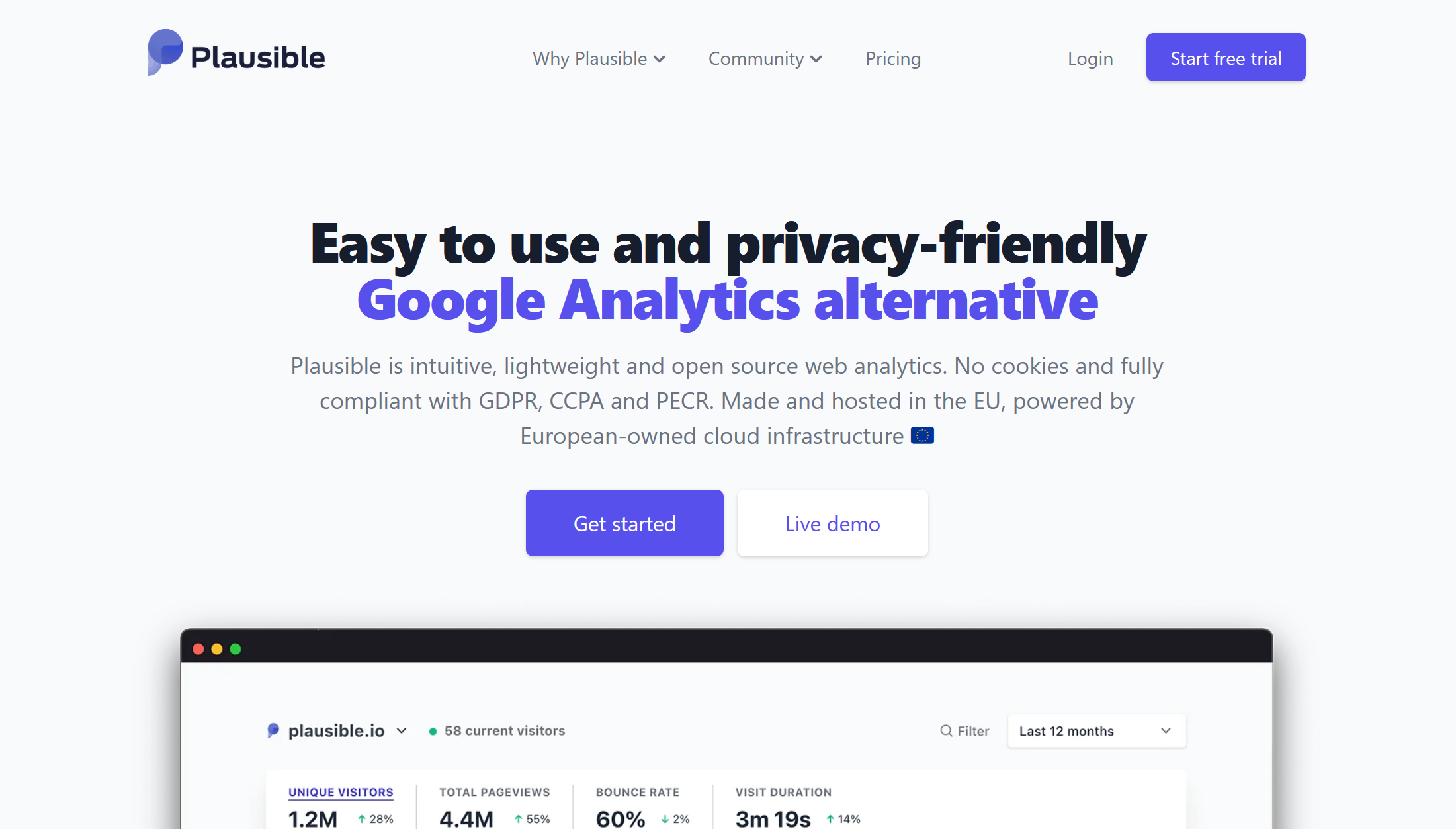
[h3]Statsy
Statsy is the new kid in town and kind of a unique solution on the market right now. It is the easy way to measure your website traffic, performance (tracks Web Vitals), and carbon footprint (actually estimates website CO2 emission). Haven’t tested it yet, but it already feels like a tool we all need to watch out for in the following period.
The basic version of the script tracks only page views and custom events. You can extend its functionality by enabling options like tracking web vitals, outbound links, etc. Event and goal tracking is available as well.
<script src="https://statsy.observer/<SITE_ID>.js" defer></script>
Statsy comes with a generous free plan for websites with up to 10k monthly Pageviews but also an Enterprise plan with dedicated support and infrastructure for your company.
[h3]Splitbee
Splitbee markets itself as a super-simple and friendly all-in-one analytics and conversion tool. It comes with a simple dashboard (real-time analytics included) and the basics every business needs. It is a lightweight alternative to GA with less than 4kB in size, i.e., a low footprint on your overall website performance.
Implementation? A single line of code:
<script async src="https://cdn.splitbee.io/sb.js"></script>
They offer a simple event tracking API and built-in A/B testing. You can also automate a lot of stuff if you want to. Like, as receiving notifications for every sale you make or newsletter signup, or video play on your email or Slack.
There is a free account (up to 2.5k events), but having a paid one really pays off (starts at 14$ per month for 25k events).
[h3]Matomo
Founded in 2007, Matomo has been a go-to open-source web analytics solution for a long time. Some even say it's been around so long that it started to look and feel like GA (complex dashboard, heavy script (<22kb), using cookies, collecting personal data by default, etc.). But you can easily adjust it to your needs.
If you ask me, it is a great solution for businesses that are so used to GA dashboards, tracking, and data options but wanna be sure they are GDPR compliant. Best of all, for those businesses, Matomo has a simple historical Google Analytics data import solution and their own Tag Manager.
Two main APIs in Matomo:
- Analytics Web API - use it to manage (add, update, delete) websites, users, permissions, email reports, etc.
- Tracking Web API - use it to record data in Matomo.
You can use it hosted on your servers, in which case it is free to use, or in the cloud, for which paid plans start at $19 per month for 50k hits.
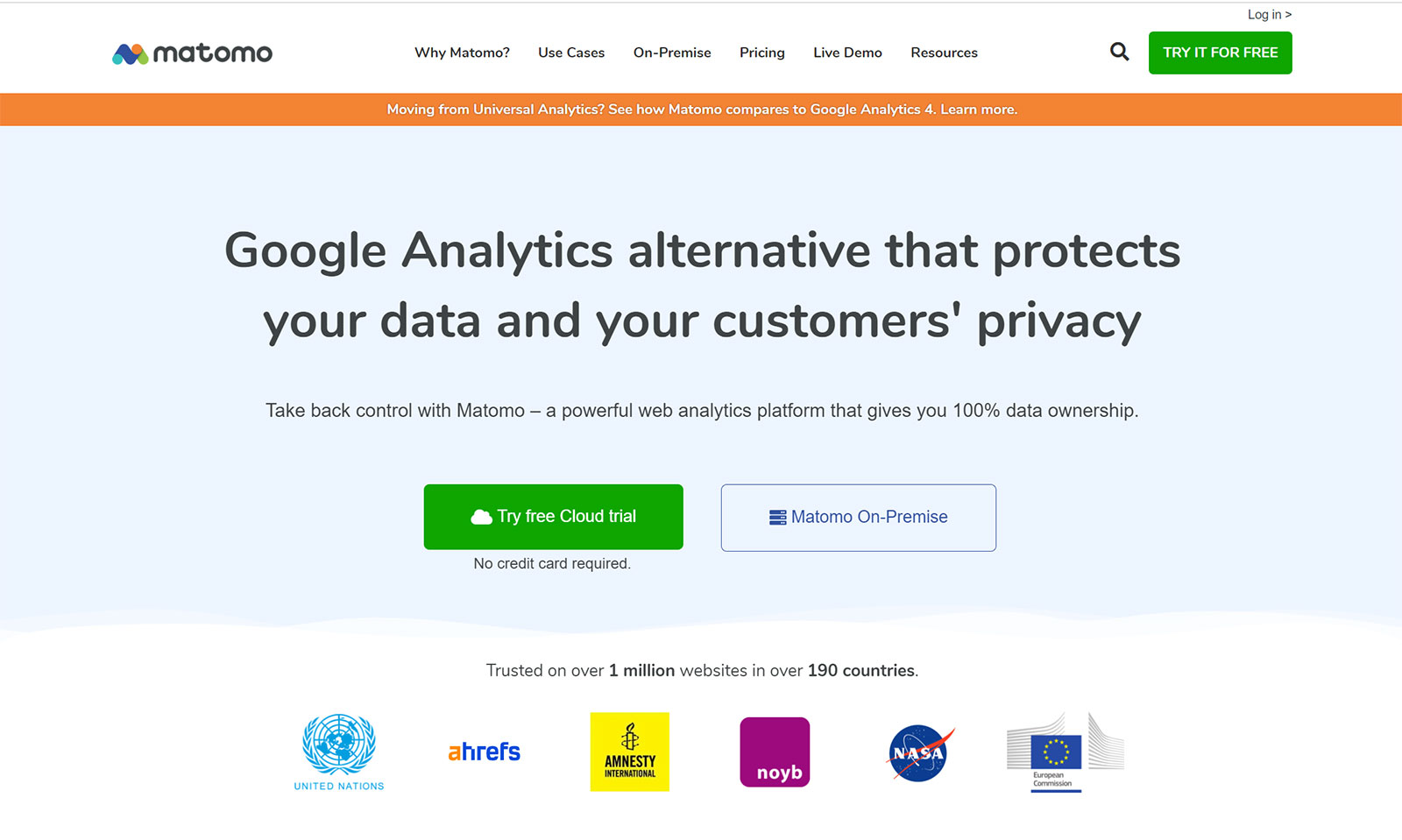
[h3]Fathom
Fathom is a trusted privacy-first website analytics. That means they do not use cookies, and no GDPR, CCPA, or PECR notices are required. A fairly simple but effective dashboard shows it all (including real-time data). Fathom also offers 24/7 website uptime monitoring, i.e., it can send you a text, email, Telegram, or Slack message when the website stops responding. And it comes with unlimited data retention and UTM campaign and event tracking for all plans.
The Fathom Analytics script is 1.6 KB. Add a single line of code to the head section of your website:
<script src="https://cdn.usefathom.com/script.js" data-site="SITE_ID" defer></script>
Start with a 7-day free trial, then opt out for one of the available paid plans starting with $14 per month for up to 100k monthly page views.
[h3]Simple Analytics
Traffic analytics can’t be more straightforward than Simple Analytics. It tracks the essentials, like page views, referrers, top pages, screen sizes, browsers, and countries of origin. But it comes with a couple of cool add-ons like email reports and Tweet viewer (i.e., shows you the actual tweet, not t.co URL).
Implementation? Two lines at the end of your HTML <body> :
<script async defer src="https://scripts.simpleanalyticscdn.com/latest.js"></script><noscript><img src="https://queue.simpleanalyticscdn.com/noscript.gif" alt="" referrerpolicy="no-referrer-when-downgrade" /></noscript>
As far as the API access goes:
- Stats API for aggregated data.
- Export API for raw-level data.
- Admin API for changing users, websites, and other settings.
Paid plans start at 19 euros per month for <100k page views.
[h3]Clicky
Clicky is a privacy-friendly, GDPR-compliant website analytics service that tracks all the usual data and offers heatmap tracking, backlink analysis, uptime monitoring, split testing, goals tracking, Twitter keyword monitoring, etc. + (interestingly) white-label service.
TBH, there is a lot to unpack with Clicky, and I haven’t done anything with it yet, but the idea of having heatmaps alongside analytics is really appealing.
The free account comes with 3k daily page views, while paid plans start at 9.99$ per month with 30k daily page views.
[h3]Prisch
Pirsch is a simple, cookie-free, and open-source web analytics solution built and hosted in Germany (meaning they operate under strict European privacy laws) that easily integrates into your website or backend. You can call their API from your backend with your preferred language, be it Go (Golang), JavaScript, or PHP SDK, or use a solution provided by their community.
You can connect it with your Google Search Console account and track Conversion Goals and Events making a good solution for eCommerce websites as well.
The small JS snippet you add to the pages is only 1kb in size.
<script defer type="text/javascript" src="https://api.pirsch.io/pirsch.js"
id="pirschjs"
data-code="identification_code"></script>
The 30 days free trial is replaced with one of the available pricing plans based on page views that start with $5 for 10k monthly page views.
[h3]Usermaven
Usermaven is a powerful web and product analytics platform, a Google Analytics alternative that keeps businesses GDPR and CCPA compliant. It eliminates dependence on developers for tracking key actions because every button click, form submission, purchase, or page visit is automatically tracked and grouped per action. You can also follow anonymous visitors across different sessions and multiple domains and/or understand in-app user behavior as well.
Thanks to Useramven’s pixel white-labeling technology, adblockers are bypassed, and you get 99% accurate stats.
A generous free plan is followed by a Pro plan that comes with 100k events (event is any user action performed on your website and an app such as page view, link click, button click, etc.) per month + 2 years of data history for $14.
[note]📈The Other Kind of Analytics.
Whatever web tracking or analytics platform you choose, you should supplement it with user behavior tracking. Such as Mouseflow or Hotjar.
When the user is finally on your page, you also want them to come back and continue using your site. With these tools, you can capture where the users click or how far they scroll on a page.
This way, designers and developers can get insight into not only where the users are struggling or giving up but also what they are trying to do.
🫙Hotjar
With tools like Heatmaps, Session Recordings, Surveys, and a Feedback widget, Hotjar is much more than an analytics tool. It is a tool that helps you understand your consumers.
Two plans, both with four different tiers.
Observe is their plan for generating heatmaps, highlights, gathering events, and even filtering rage clicks and u-turns (when a user clicks back within a 7-second period of loading a new page).
Ask is the all-too-familiar survey plan, with widgets and with a paid plan to get an analysis of the survey performance. Completely GDPR and CCPA-ready, as they list on their site.
🐁Mouseflow
Mouseflow is also a GDPR and CCPA-compliant user behavior tracking technology, with data centers both in the US and EU.
Mouseflow has a wider selection of features within its free tier. Such as unlimited events, mobile support, the option to download or export data, customize your dashboard, and record rage-clicks (which is only available on paid plans of Hotjar). And when you are ready to record more sessions, Mouseflow has plans ranging from €0/month to €399/month and an enterprise plan if these don’t suffice.
Choose the Right Google Analytics Alternative
Server-side analytic solutions are limited, though, personally, I think it is good to have them… alongside something else.
As for client-side analytics (Google Analytics and alternatives), it depends on what you are looking for. Find it hard to leave GA but want a change? Upgrade to GA4 or go with Matomo. Don’t care much about complex tracking but wanna take a peek every now and then? Go with Simple Analytics. Every other solution is for anything in between these two use cases. If we have to pick personal favorites, for us, that would be Plausible and Statsly.
But It’s Not That Easy
I wish it were as easy as I stated above. The importance of measuring and tracking traffic sources and actions that your visitors take on your website has never been as important as it is today. The thing is, you have to take your business practices and goals into the equation as well before opting out of any analytics mentioned.
Start by asking yourself how dependent on Google solutions are you? Running simple Google Ads or relying on different remarketing ad approaches? Search Console data help you track goals? Do you have a GTM with all the pixel trackers? Or are you fed up with big G and wanna contribute to a change?
Start there first before you consider any of the Google Analytics alternatives.